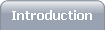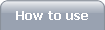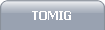Version 1.6
HOW TO COMPILE YOUR SPIN PROGRAMS TO BINARY FILES:
Conversion of your Spin programs to binary files which can be loaded by PropDOS is pretty straightforward.
Once you've compiled your Spin programs into binary, simply copy them to your SD media using your PC.
Load the Spin program into the Propeller Tool just as you would have to upload the program to your Propeller.
Another way to launch programs on your Propeller
Next press [F8] or select RUN --> Compile Current --> View Info with your mouse.
After the program has completed compiling in memory, click on Save Binary File
Click on Save as type: and select All Files *.*
Then give your program an eight character filename with .bin as the file extension.
IMPORTANT NOTE:
The file system of the SD media driver is 8.3. This means that files need to have 8 characters (or less) as their file names, and a three letter extension. The following extensions are recommended.
Spin Programs (Binaries) .BIN
Basic Programs .BAS
WAV files (audio) .WAV
HMUS files .HMU
Hidden Files .HID
SpinStudio boards with PropDOS installed can be purchased here